Visitor Access
For the safety and security of our tenants, ALL visitors must be registered and receive a visitor badge to access Truist Plaza and Garden Offices. Visitor badges will only allow access through building turnstiles. Badges do not provide elevator or suite access. Based on tenant preference, visitors may wait in the lobby for the host or the visitor may have an elevator called for them and be sent to the host’s floor.

Please note that the Bridge Level and Food Court will remain accessible during business hours without an access card or visitor badge.
BEFORE a visitor’s arrival, hosts/gatekeepers should pre-register their guests. User ID’s and passwords are required to pre-register a guest.
To Pre-Register Guests
The host/gatekeeper will enter the following information:
- The host name that the guest is coming to see
- The site the guests will be visiting (Plaza or Garden)
- Category of Visitor
- Reason for visit
- First and last name of visitor
- Email address of visitor
- Building/Floor of visit
- Arrival date and time
- Departure date and time
Once completed, visitors and hosts will receive an email confirmed the details of their visit as well as a barcode allowing them to check-in quickly upon their arrival to the building.
Hosts and gatekeepers may register a group of guests using the Pre-Register Group function under the Visitor tab.
Returning Guests or Groups may be quickly re-registered by choosing Returning Visitor or Returning Group under the Visitor tab.

Guest Registration System Updates
Non-Truist tenants only
To add, change or delete a tenant employee from the guest registration system, place a work order using the Guest Registration service type and attach the Guest Registration Login Update Form with the desired changes.
Visitor Management
Hosts/Gatekeepers may register a visitor by clicking one of the buttons below.